Hooks
Table of contents
In computer programming, the term hooking covers a range of techniques used to alter or augment the behaviour of an operating system, of applications, or of other software components by intercepting function calls or messages or events passed between software components. Code that handles such intercepted function calls, events or messages is called a hook.
Introduction
Hooking is used for many purposes, including debugging and extending functionality. Examples might include intercepting keyboard or mouse event messages before they reach an application, or intercepting operating system calls in order to monitor behavior or modify the function of an application or another component. It is also widely used in benchmarking programs, for example to measure frame rate in 3D games, where the output and input is done through hooking.
Simply put, it is therefore not weird that hooking is the backbone of MiniLibX.
Hooking into key events
Hooking may sound difficult, but it really is not. Let’s take a look shall we?
#include <mlx.h>
#include <stdio.h>
typedef struct s_vars {
void *mlx;
void *win;
} t_vars;
int key_hook(int keycode, t_vars *vars)
{
printf("Hello from key_hook!\n");
return (0);
}
int main(void)
{
t_vars vars;
vars.mlx = mlx_init();
vars.win = mlx_new_window(vars.mlx, 640, 480, "Hello world!");
mlx_key_hook(vars.win, key_hook, &vars);
mlx_loop(vars.mlx);
}
We have now registered a function that will print a message whenever we press a key. As you can see, we register a hook function with mlx_key_hook. However in the background it simply calls the function mlx_hook with the appropriate X11 event types. We will discuss this in the next chapter.
Hooking into mouse events
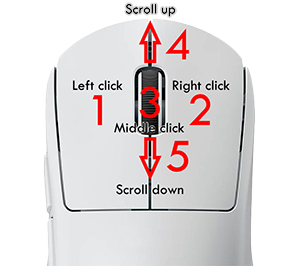
Also, you can hook mouse events.
mlx_mouse_hook(vars.win, mouse_hook, &vars);
Mouse code for MacOS:
- Left click: 1
- Right click: 2
- Middle click: 3
- Scroll up: 4
- Scroll down : 5
Test your skills!
Now that you have a faint idea of what hooks are, we will allow you to create a few of your own. Create hook handlers that whenever:
- a key is pressed, it will print the key code in the terminal.
- the mouse if moved, it will print the current position of that mouse in the terminal.
- a mouse is pressed, it will print the angle at which it moved over the window to the terminal.